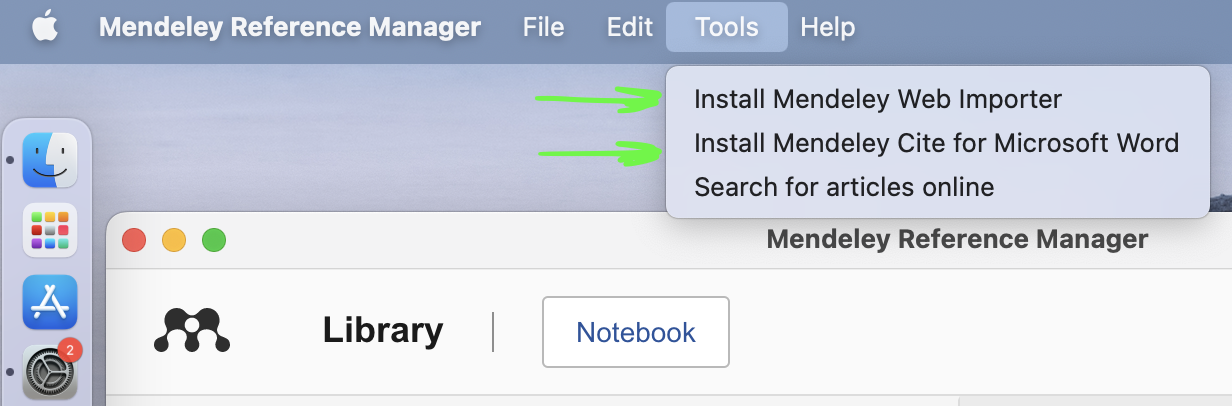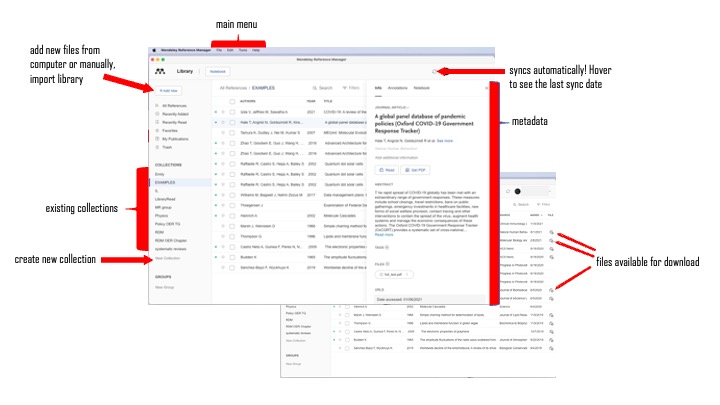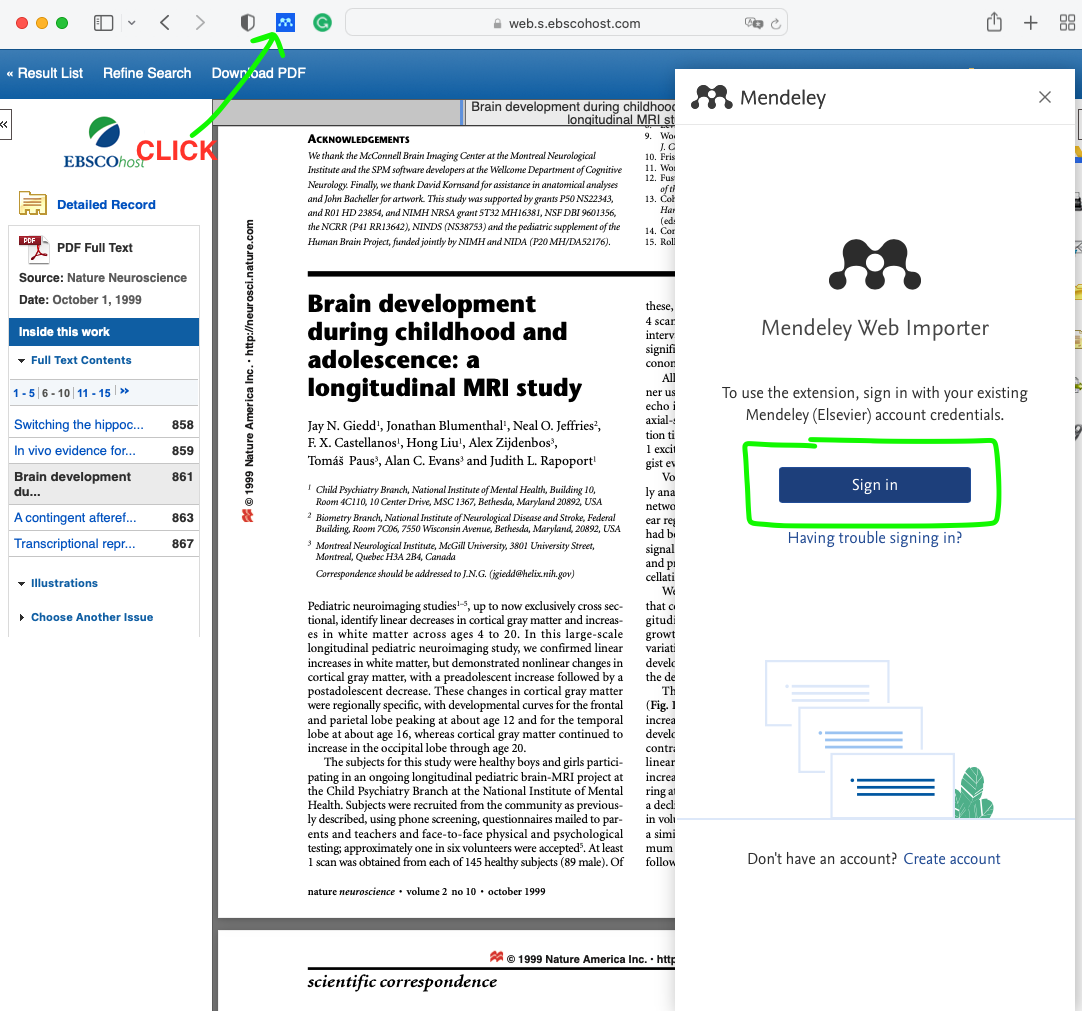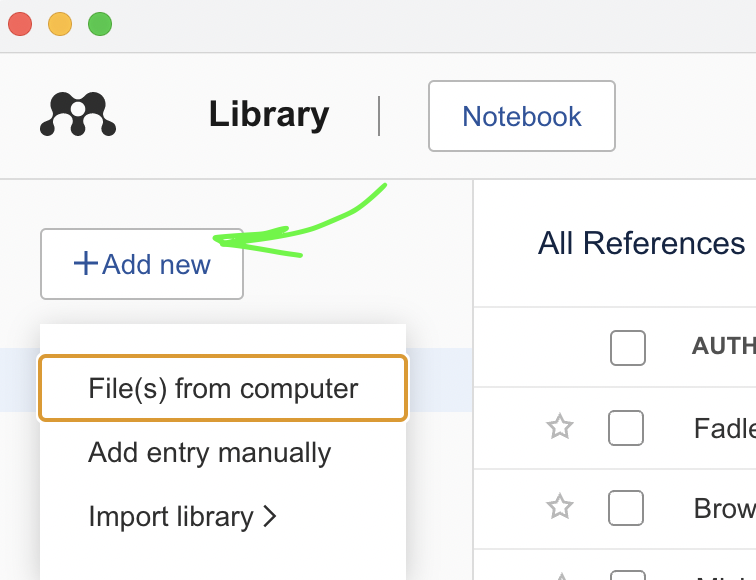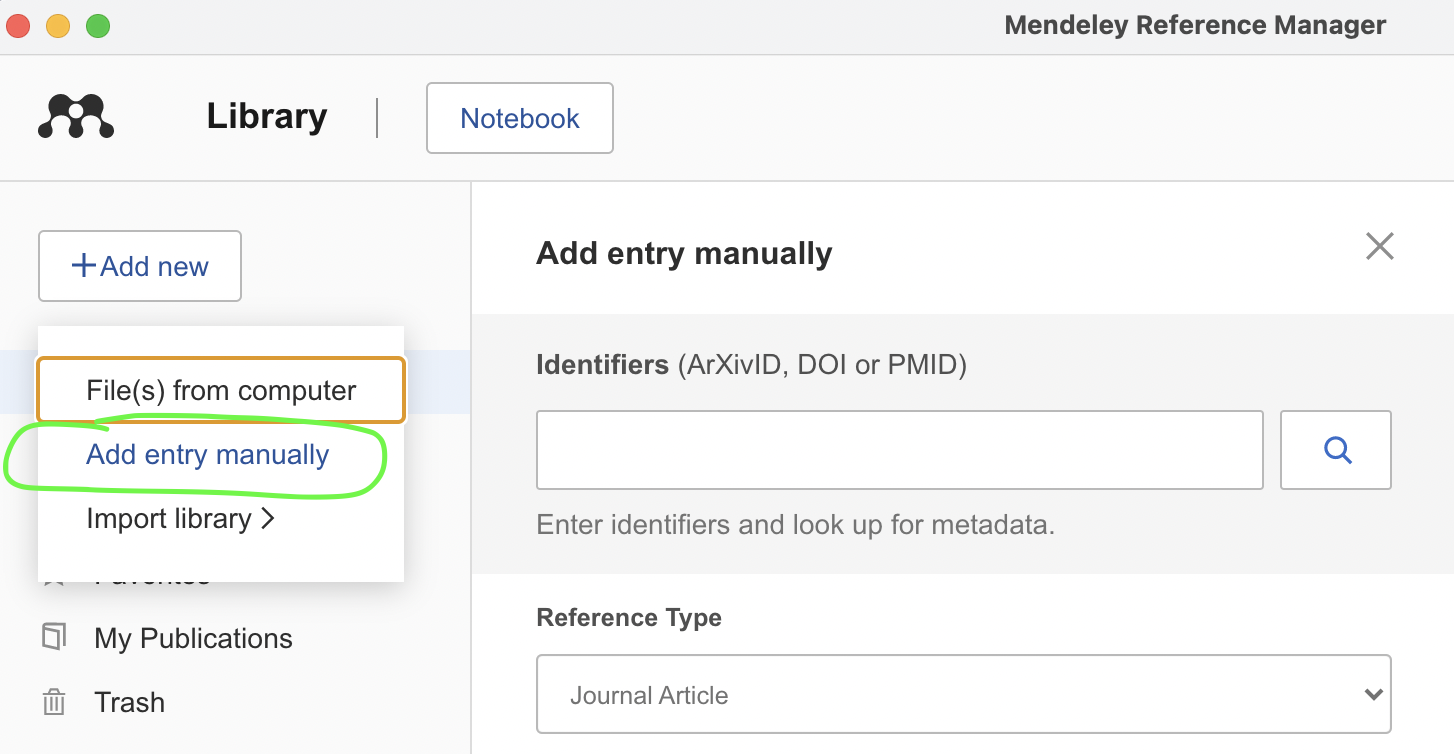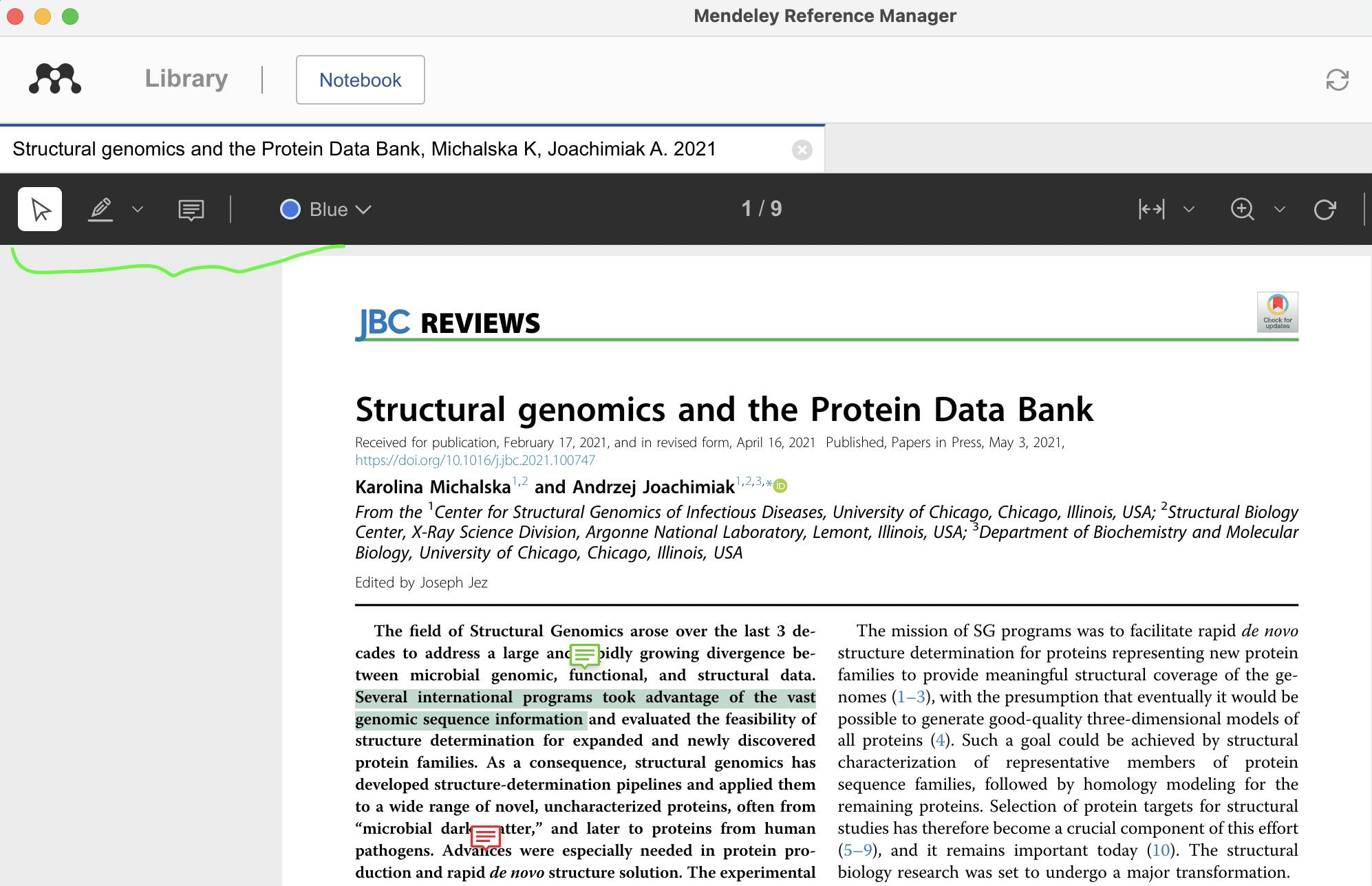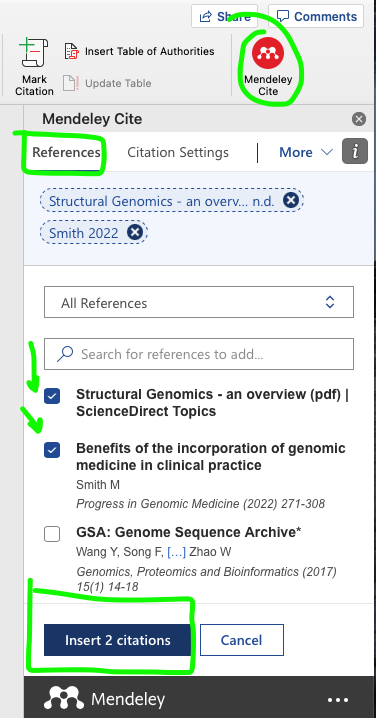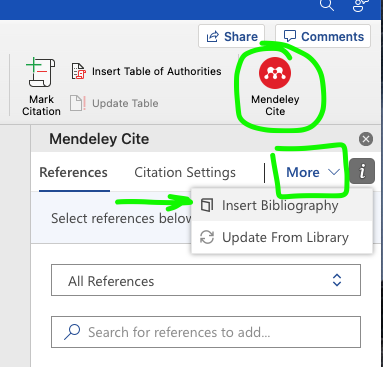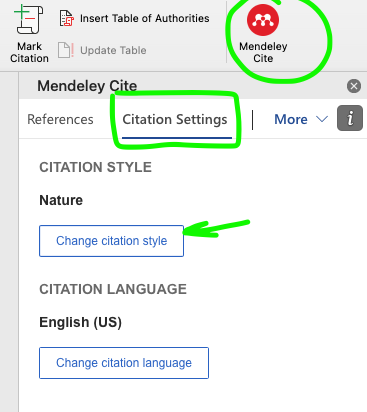Exercises 1 - 6 cover the basics of Mendeley, while exercises 7 - 9 cover advanced topics.
< feel free to reach out if there are any problems >
Let's dive in!
The basics
- Go to https://www.mendeley.com and create an account (use UNB credentials). Download Mendeley Reference Manager - https://www.mendeley.com/download-reference-manager/.Once this is done, you will also need to install a Mendeley Web Importer and a Mendeley Cite for Microsoft Word.
- Find the following citations in PubMed or in Scopus and add them to your ‘Mendeley Class’ folder in Mendeley Ref Manager. Find the PDFs, save them onto your desktop, and drag and drop it into the Mendeley Ref Manager library
Izda V, Jeffries MA, Sawalha AH. COVID-19: A review of therapeutic strategies and vaccine candidates. Clin Immunol. 2021 Jan; 222:108634. DOI: 10.1016/j.clim.2020.108634. Epub 2020 Nov 17. PMID: 33217545; PMCID: PMC7670907
Kossmeier M, Tran US, Voracek M. Charting the landscape of graphical displays for meta-analysis and systematic reviews: a comprehensive review, taxonomy, and feature analysis. BMC Med Res Methodol. 2020 Feb 7;20(1):26. DOI: 10.1186/s12874-020-0911-9. PMID: 32028897; PMCID: PMC7006175.
- Is the citation information correct in Mendeley? Y/N
- Was the abstract included? Y/N
- If the abstract wasn’t included, copy and paste it from the PDF in Mendeley into the abstract field.
- Find the following New York Times article using the Web Importer and add it to Mendeley. Add it into your folder ‘Mendeley Class’
Kelly C. Physical Therapy and the Camaraderie of Healing. The New York Times. http://www.nytimes.com/2009/02/17/health/17case.html. Published February 17, 2009.
- Is the citation information correct in Mendeley? Y/N
- If the citation information was not complete, add in the missing fields.
- Does Mendeley recognize this as a Newspaper Article? Y/N?
- Check the “Type” field.
- If Mendeley does not recognize this as a Newspaper Article, change the “Type” using the dropdown menu.
- Find 2 more scholarly articles of your choice and add them to the ‘Mendeley Class' folder
- You should have several references in your 'Mendeley Class' folder now. Mendeley Reference Manager syncs references automatically on the server so you can access them on any device. Hover cursor over the sync icon to see when the last sync occurred.
- Open a PDF in Mendeley and try to use some of the following features:
- Highlight a section of the PDF
- Add a few sticky notes throughout the PDF (click on the “Note” icon on the toolbar and add it wherever you want on the PDF)
- Open a Word document and type some text, such as
Lorem Ipsum is simply dummy text of the printing and typesetting industry. Lorem Ipsum has been the industry's standard dummy text ever since the 1500s.
Lorem ipsum dolor sit amet, qui ea appetere electram, cu falli oportere qui. Te summo affert equidem cum.
- using Mendeley Cite in Word add 2 citations from your Mendeley library into the first paragraph
- using Mendeley Cite in Word add 3 citations into the second paragraph of which the first citation must be the same citation used in the first paragraph
- using Mendeley Cite in Word insert a bibliography
-Examine your citations. If you see any errors, make sure to make the edits in Mendeley (If you make the changes in Word, they will not stay once the citations are refreshed).
- Change the order of the two paragraphs and update
-Did the in-text citations re-number themselves?
Advanced
7. Organize your bibliography using IEEE, Turabian, and Acta Naturae citation styles
- Export your Mendeley library in .ris and bibtex formats and import it into Zotero
- Login to your Mendeley account (https://www.mendeley.com) and find groups relevant to your field of research. Join one group.