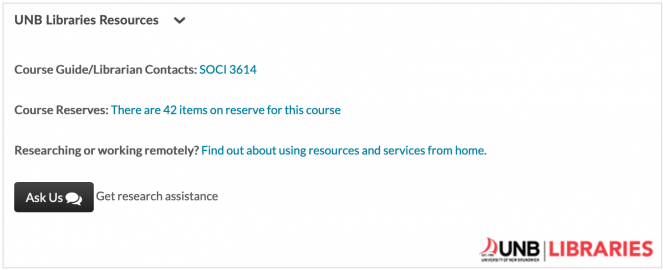Electronic resources, available through UNB Libraries, are licensed by the university for non-commercial use and may be used by authorized faculty, staff and students for educational and academic research purposes only. These resources are copyright protected and governed by publisher and vendor license agreements. To assist you in understanding what is appropriate use of these materials, we offer the following information:
- Scanning and Sharing print resources: Copyright @ UNB
- Permitted use of and linking to licensed resources
- Restrictions on the use of licensed resources
- UNB Libraries D2L Widget
Course Reserves - Let us do the work!
Instructors are encouraged to place materials on reserve at UNB Libraries, through any branch or online. Course Reserves allow students to search and retrieve course material easily from the UNB Libraries' homepage or from each course’s D2L Brightspace page.
Set up your Course Reserves
Scanning and Sharing Print Resources: Copyright @ UNB
You may also scan and distribute a portion of a print resource within the following fair dealing guidelines:
- One chapter or article from a book or periodical, or up to 10% of a work (including musical score, sound recording or video), whichever is greater
- An entire image from a work containing a collection of images
- An entire entry from an encyclopedia, annotated bibliography, dictionary or other such reference material
The above examples are basic guidelines and in many cases it may be possible to copy and distribute more to your class if necessary.
- Visit the copyright web site for extensive details and guidelines
- Contact the UNB Libraries Copyright Office for information
Permitted Use of and Linking to Licensed Resources
Permitted Use
To help ensure our resources are used appropriately, we have made the rights information publicly available for many of our collections and individual titles. Before using any information for your research or teaching purposes, please use the following tool to verify the licence provides the necessary permissions.
This is an ongoing project; therefore, not all Permitted Use details have been added. For further information, or if you have any questions, please contact the UNB Libraries Electronic Licensing Librarian.
Linking to Licensed Resources
If the resource (article, journal, ebook, etc.) is licensed and the terms allow you to embed it in your course or web page, using the appropriate durable URL link is important.
Restrictions on Using UNB Libraries Electronic Resources
It is the responsibility of the user to ensure that the use of an electronic resource does not breach the terms and conditions specified in the license agreements. Violations of our license terms can result in the loss of access to the resource for the entire campus community.
Please note, access and use of our licensed resources are for educational and academic research purposes only and users should not:
- Use any part of the electronic resource for a commercial purpose, including research that is done under a funding or consultant contract, internship or other relationship when the results are delivered to a for-profit organization.
- Permit anyone other than authorized users to use the licensed materials.
- Use software such as web crawlers or other automated means to systematically make copies of the electronic resource for any purpose.
- Mount, post or distribute any part of the electronic resource on any unsecured electronic network, such as electronic bulletin board, news group, social networking site and web site. However, depending on the terms of the license, posting to e-reserves or to a learning management system may be allowed. Please check specific license permissions for additional information.
- Obscure or alter any copyright or other notices appearing in the electronic resource.
- Publish, distribute or make available any portion of the electronic resource, except as detailed in the specific license permissions or as permitted by the appropriate Copyright Act.
UNB Libraries D2L Widget
We also make considerable library content readily available to your students by default through the UNB Libraries Course Widget. The widget appears in all of UNB D2L Brightspace courses at the bottom of the left column.
Here you will find links to:
- Research Guide / Librarian Contacts - A curated guide to library resources chosen by your subject/departmental librarian and tailored to the area of study. These guides may include indexes/databases, reference materials, UNB WorldCat searching, web links, and selected journals. If you wish to have a Guide customized to more closely suit your course content, contact your liaison librarian.
- Course Reserves - A customized reading list and one-click access for your course. Learn more about Course Reserves or contact your liaison librarian.
- Ask Us! - Library help via our Ask Us page.