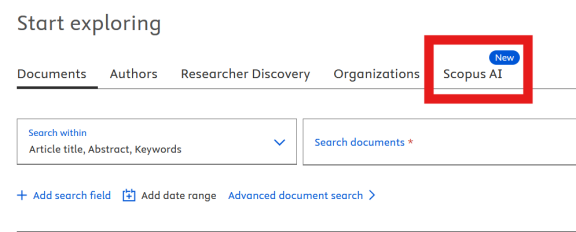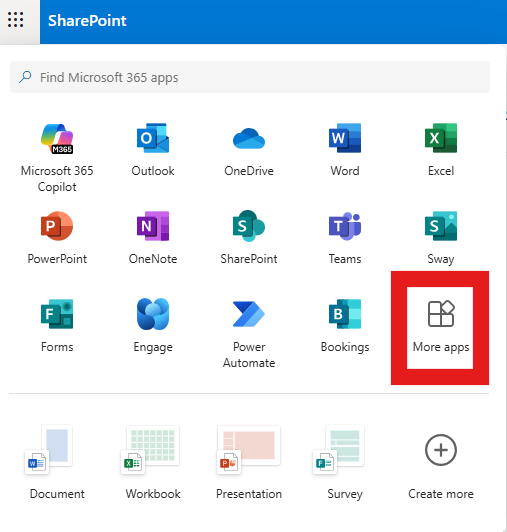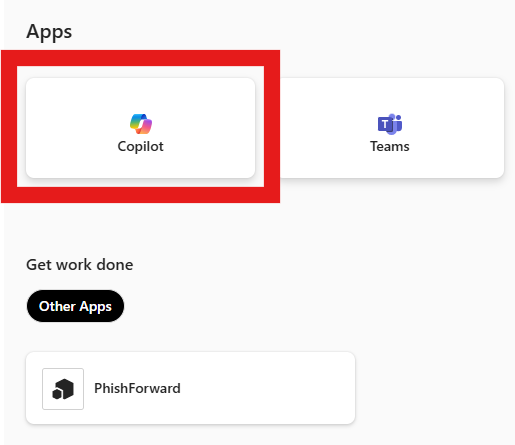AI can support you in finding relevant sources to include in literature reviews, or inform your methodological approach. Once you have some initial sources, you can also use AI tools to 'map' the papers, and find additional relevant papers.
Literature Searching Tools
UNB Subscription Tools
Scopus AI
As of January 2025, UNB Libraries has acquired Scopus AI, an AI-driven research tool that uses the Scopus peer-reviewed research repository. Scopus AI generates summaries to natural language queries that link to sources within the Scopus repository, resulting in a stronger academic foundation than other AI-driven research tools. Scopus AI is also unique in that it provides transparency for how natural language queries are generated, so users can learn more about this process.
To access Scopus AI, navigate to the Scopus homepage, and select the "Scopus AI" tab on the right side, above the search bar.
Then, enter a search query in natural language, and the following will be generated:
- Copilot Steps (indicating how this query was interpreted)
- Generative AI summary of the topic, including in-text references
- Reference list
- Concept map
- Foundational documents on the topics
- List of topic experts
- List of emerging themes
- Related queries
See the Elsevier Guide to Scopus AI for further details.
Microsoft Copilot
UNB students, staff and faculty have access to protected Microsoft Copilot. This means that your inputs won't be used for future training of models, thus protecting your data. A key difference between Microsoft Copilot and Scopus AI is that Copilot searches the web, rather than a corpus of academic works like Scopus AI. Therefore, additional specificity in prompt writing may be required in Microsoft Copilot, read about best practices in this article.
To access Copilot through UNB, navigate to my.unb.ca, authenticate if necessary, and click the square of dots on the top left of your screen. If the Microsoft 365 Copilot doesn't appear, select 'More Apps'.
Then, select the Copilot button to access the app, and in the future it should appear in your apps (as displayed above)
Non-UNB Subscription Tools
It's important to keep in mind that there are important differences between traditional library databases with AI tools, and AI tools aimed at the general public. Look out for:
- Where the tool is searching. If you're looking for academic literature, it's preferable to use tools that pull from academic sources, rather than the internet more broadly.
- Transparency. One of the key issues with AI is bias in training data, so look for tools that are transparent about where they pull results from, and how they are ranked.
- Diversity. Each tool will search a different collection of resources, or rank these results differently, and there is no single best way to do this. Therefore, combine the outputs you get from multiple tools/databases for the most comprehensive picture.
AI-driven Research Tools
| Tool |
Description |
Sources |
|---|
| Consensus |
Generates a summary to natural language prompts with links to relevant research and a 'consensus meter' for yes/no questions. |
Semantic Scholar |
| Perplexity |
Marketed as a research assistant that presents summarized information from relevant sources (with academic and non-academic search options). |
The Web |
| Undermind |
Research assistant that claims to emulate a human's systematic discovery process by adaptively reading hundreds of papers. Provides clear explanations and summaries. |
Semantic Scholar |
| Elicit |
Search and literature review tool that locates, summaries and extracts data from journal articles. It helps brainstorm research questions and organizes key information from articles like methodologies, outcomes, findings and limitations into tables. |
Semantic Scholar |
| STORM |
This tool applies LLM to compile organized, hierarchical, Wikipedia-like articles based on an initial query. This is an ongoing research project out of Stanford, so users must consent to being research participants before utilizing. |
Bing |
Research Mapping Tools
Going beyond searching, you can take an initial collection of articles, and utilize AI suggest additional resources that are related to what you've already collected. This can be based on citation relationships, or content overlap.
AI-driven Research Tools
| Tool |
Description |
Sources |
|---|
| Research Rabbit |
This tool creates research maps to visually represent connections between articles, based on authors and trends within the research and suggests additional publications. |
The Web
|
| Open Knowledge Maps |
Creates a visual interface to access scientific research, the base of which consists of knowledge maps, with the goal of developing an overview and identifying concepts relevant to the topic. |
BASE, PubMed and OpenAIRE |
| Connected Papers |
Takes input papers and creates a graph with similar papers, using both citation and content similarity. |
Semantic Scholar |
| Litmaps |
Search and visualize connected papers on either a free or paid plan |
Litmaps Database (Semantic Scholar, Crossref and OpenAlex) |