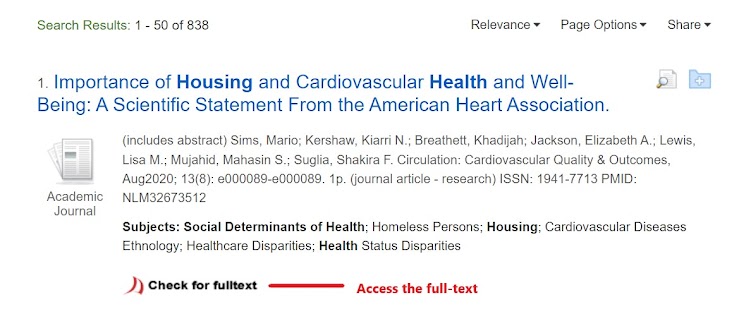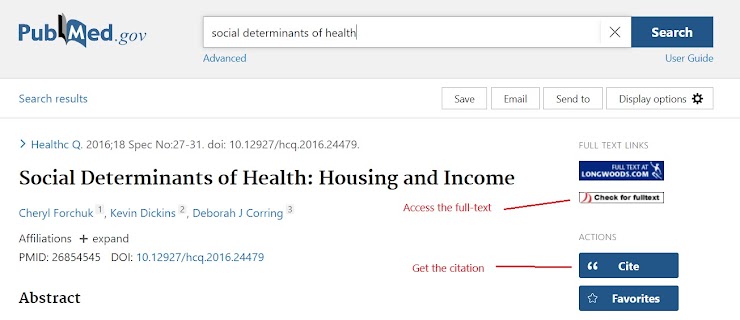Searching for scholarly sources using library resources takes time to understand and practice. It's very similar to Google searching and other databases you may have used, but there are some quirks to get used to. Have patience, and if you get stuck at any point, contact a librarian!
Review this page for suggestions on how to work through searching for sources for your assignments.
Brainstorm terms to use as keywords in databases: Before you start searching on your topic, it's helpful to consider the various possible keywords you could use in searching. Here's why:
- The more words you put in a database search, the fewer results you'll get, so breaking down your research question or topic down into the most important keywords is critical
- Most databases are clueless and don't know that certain words are used interchangeably. For example, they might not know that a word like salary means the same thing as earnings, wages, or pay, so it's important to think of terms that mean the same things
- The terms you naturally think of when you think about your topic may not be the same words that experts use to write about the topic
This requires you to think not only of the terms that naturally come to mind, but to brainstorm terms that mean the same thing or are related. You can identify other keywords by looking for a Wikipedia entry on your topic or simply doing a Google search on your topic and seeing what related or synonymous words are used in the titles of titles. Try to think of as many synonyms or related terms as you can.
Choose appropriate databases to search: You have many academic databases to choose from, but we suggest starting with CINAHL and PubMed as they're the go-to nursing/health/medical databases. You're not limited searching only these databases. Think about who else or what other disciplines might study and write about your topic what and consider searching in those related databases (find additional databases here).
CINAHL (Cumulative Index for Nursing & Allied Health) is the go-to database for nursing research. You have access to over 3000 journals indexed in CINAHL, either directly within the database or through our document delivery service. Because it's something we pay to access, you must access it through UNB Libraries. You can find it from the Databases page on the Library homepage, the Nursing & Health guide, or here.
Searching in CINAHL is similar to using Google, but there are some differences. When you search in CINAHL, everything you find will be scholarly (though not all peer reviewed). Don't get discouraged! Learning to search in databases is a bit different and will take time and practice. Reach out to a librarian if you'd like one-on-one training or to sharpen your database searching skills.
PubMed is one of the most valuable databases for doing research in health as it contains many of the key scholarly journals in health and medicine disciplines. PubMed is the US National Library of Medicine's database of biomedical citations and abstract. This is a freely available database, but to get full-text access to articles from UNB's collection, you should access it through the Library's website.
Searching in PubMed is similar to searching in CINAHL, though things look a bit different. When you search PubMed everything you find will be scholarly, but might not be peer reviewed.
Search the databases using keywords: Your goal when searching is to find relevant articles that relate to your topic and could be a good fit to use in your paper or assignment.
Review your search results: Scan through the results on the first page or so, reading the title/abstracts to find potentially relevant articles.
How do you know if an article is relevant? Just because an article is in the results doesn't mean it'll provide the information you need for your paper. Look at the article title and abstract to get a summary of what the article is about
Redo your search as needed: if you're not finding relevant article try using different search terms or another database; this is completely normal and expected.
Read parts of your selected articles: find a few articles that look promising, and skim read the introduction/conclusion of the full-text to decide if they're useful for your assignment. If a PDF or link to the full-text isn't readily available, click on the 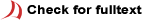 link to see if we have it in our collection.
link to see if we have it in our collection.
CINAHL example of accessing full-text
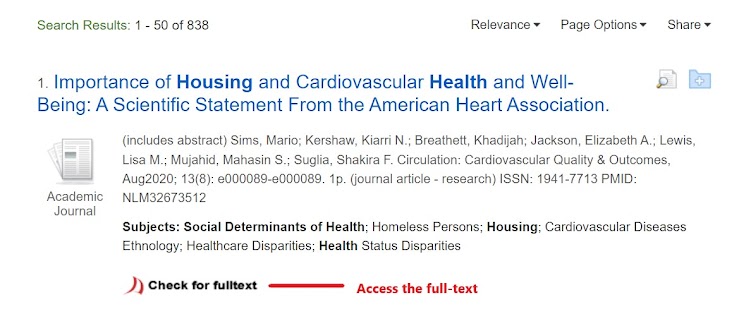
PubMed example of accessing full-text
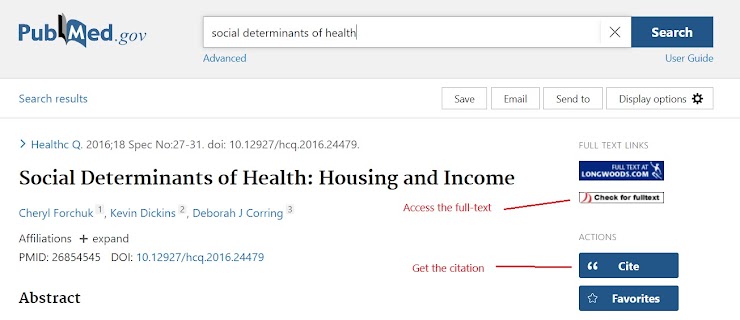
How do I know if an article has come from a peer reviewed journal?
One tool you can use is Ulrichsweb. Use this to search for the journal title and if the title is there, look for this icon  which indicates the journal is refereed (aka peer reviewed). You can also visit the journal's homepage and look for their About, Editorial, Author, Publication pages for wording that indicates the journal has a peer review process.
which indicates the journal is refereed (aka peer reviewed). You can also visit the journal's homepage and look for their About, Editorial, Author, Publication pages for wording that indicates the journal has a peer review process.
*Note: Not everything published in a peer review journal has gone through the peer review process. Journals regularly publish editorials, book reviews, commentaries, etc. (usually only a few pages in length which can be a good indication that your "article" hasn't been peer reviewed and isn't the type of article you should use). Consult your instructor or librarian if you're still unsure after checking whether your article has been peer reviewed.
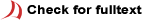 link to see if we have it in our collection.
link to see if we have it in our collection.