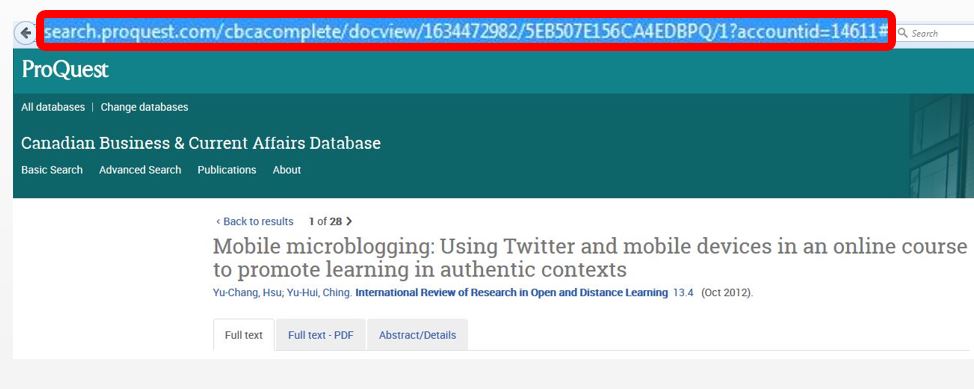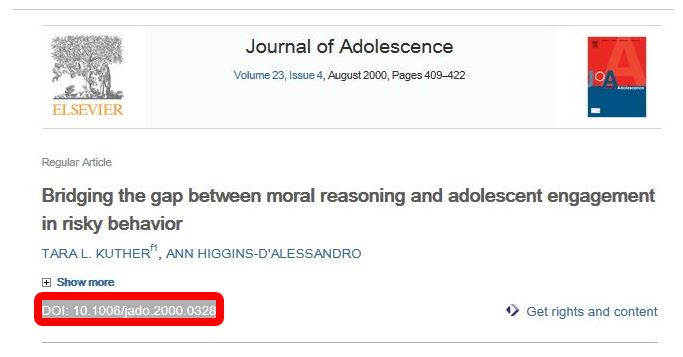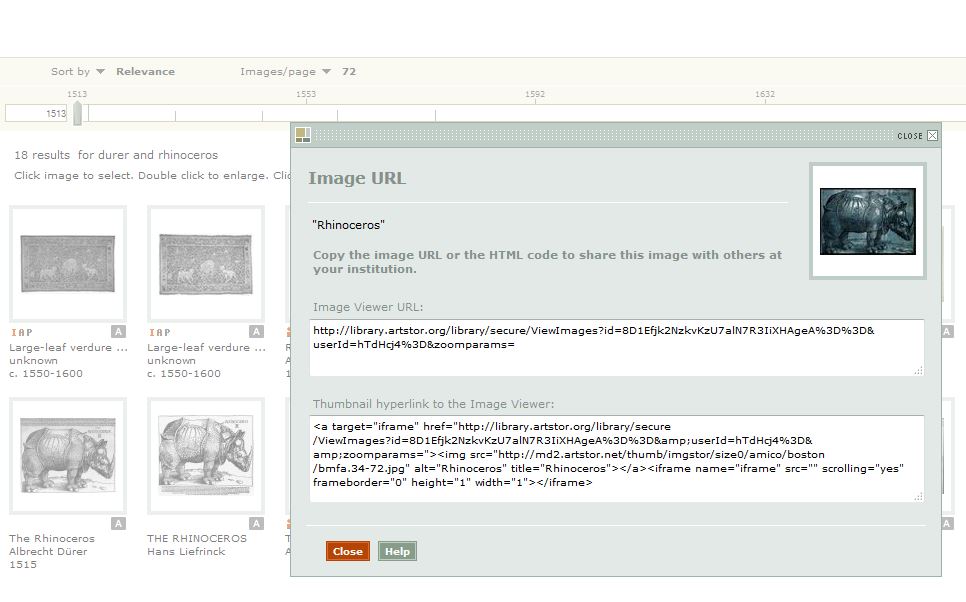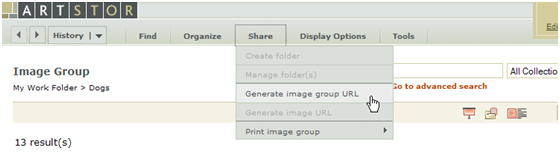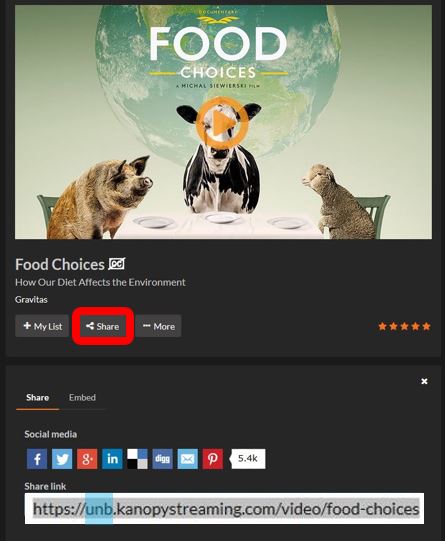Durable links, also known as stable, direct, or persistent links, are very useful tools for off-campus sharing and bookmarking of e-journal articles, e-books, electronic reference materials, media objects, and other e-resources subscribed to by UNB Libraries. Durable links directly connect you to specific UNB Libraries’ holdings that require authentication—a verification of your UNB or STU affiliation—by the publisher or vendor of electronic content.
Since durable links include the UNB and STU proxy information, they allow you to easily verify your university affiliation, if/when prompted. This is one of the reasons why copying and pasting links from your browser will typically fail when sharing or bookmarking subscription library e-resources.
Most databases, e-journals and e-books do provide durable links to their resources. Generally, you can tell whether a URL is durable or persistent, if it begins with the UNB Libraries’ proxy prefix:
https://login.proxy.hil.unb.ca/login?url=
Here are examples of how to set up durable links (and bookmarks) to subscription library e-resources.
- Linking to e-books (EBSCO)
- Linking to online reference materials (Oxford Reference)
- Linking to individual e-journal articles
- Linking to audio/visual files (ARTstor and Kanopy)
Linking to e-books (example from EBSCO)
- Locate e-books by searching in UNB WorldCat and use the limiters on the left-hand side of the results page to limit your results to e-books. Alternatively, go to the Resources tab located at the top of the library's home page and select e-books. Choose from a list of e-book providers, such as EBSCO, and search for your desired title.
- Once you find an e-book, select "permalink" from the Tools section. Notice that the generated permalink already has the UNB Libraries’ login prefix before the e-book's URL: https://login.proxy.hil.unb.ca/login?url=
You can copy and paste the permalink into your browser and create a bookmark or share it via e-mail:
https://login.proxy.hil.unb.ca/login?url=http://search.ebscohost.com/login.aspx?direct=true&db=nlebk&AN=777843&site=ehost-live&scope=site.
Add the book title as the text for your link: Power Generation and the Environment.
Linking to online reference materials (Oxford Reference)
Bookmark and share durable links to dictionary or encyclopedia entries.
- Use the link to Reference Materials from UNB Libraries' homepage to access UNB Libraries’ online reference resources.
- Once you have found a suitable definition or entry, copy the URL for that term. Notice the proxy is already built into the link.
- Bookmark or share the the link, https://www-oxfordreference-com.proxy.hil.unb.ca/view/10.1093/acref/9780199239665.001.0001/acref-9780199239665-e-142?rskey=6fzm8s&result=3
Linking to individual e-journal articles
Bookmark and share durable links to e-journal articles.
- Linking Directly to Vendors' Sites (JSTOR and ProQuest)
Vendors of academic resources often provide variations on a link with perpetual usage. These links may or may not already include UNB's off-campus proxy prefix: https://login.proxy.hil.unb.ca/login?url=
Since the complete URL must include the prefix, you have to add the proxy prefix yourself, in the case where the vendor does not provide it. Here is an example where the vendor does not provide the proxy prefix.
The full URL should look like this:
https://login.proxy.hil.unb.ca/login?url=http://www.jstor.org/stable/2440089
- Here is another example where the vendor does not provide the proxy prefix.
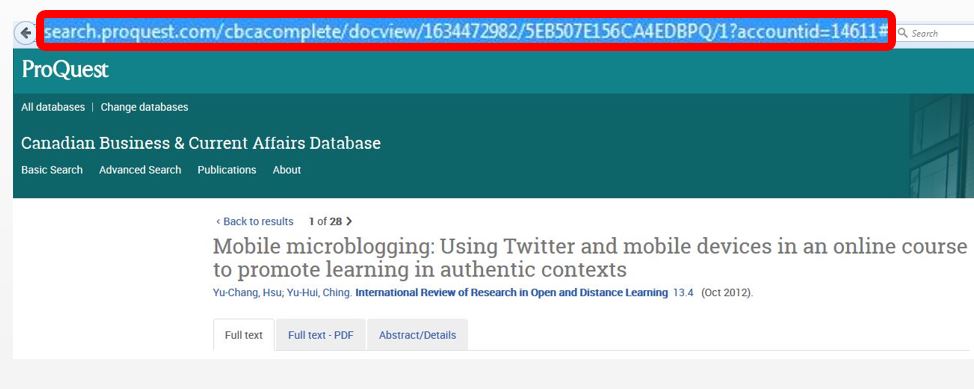
The full URL should look like this:
https://login.proxy.hil.unb.ca/login?url=http://search.proquest.com/cbcacomplete/docview/1676101950/D11051AEEA8349BFPQ/2?accountid=14611
- Using a Digital Object Identifier or DOI (ScienceDirect)
Using an article's DOI enables a check against UNB Libraries' electronic holdings and provides a direct authenticated link to the article. Take the DOI and place it at the end of this URL:
https://unb.on.worldcat.org/atoztitles/link?rft_id=info:doi/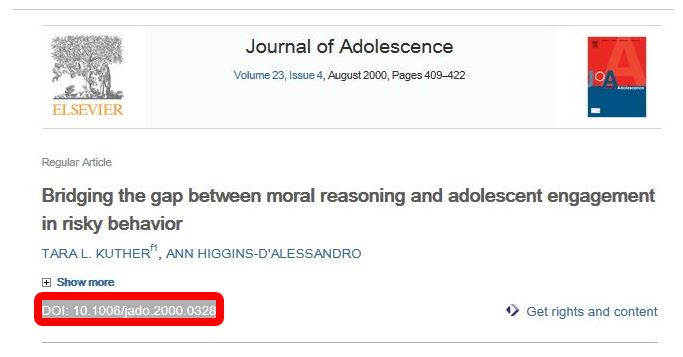
The full URL should look like this:
https://unb.on.worldcat.org/atoztitles/link?rft_id=info:doi/10.1006/jado.2000.0328
Linking to audio/visual files (ARTstor and Kanopy)
Bookmark and share durable links to works of visual art, music, sound, and more. These can be found through various online resources, including ARTstor and Kanopy. For some resources, you will need to create an account for yourself in order to view and use durable URLs.
- For instance, once you have created an account in ARTstor, you can right-click on an image and view an image URL.
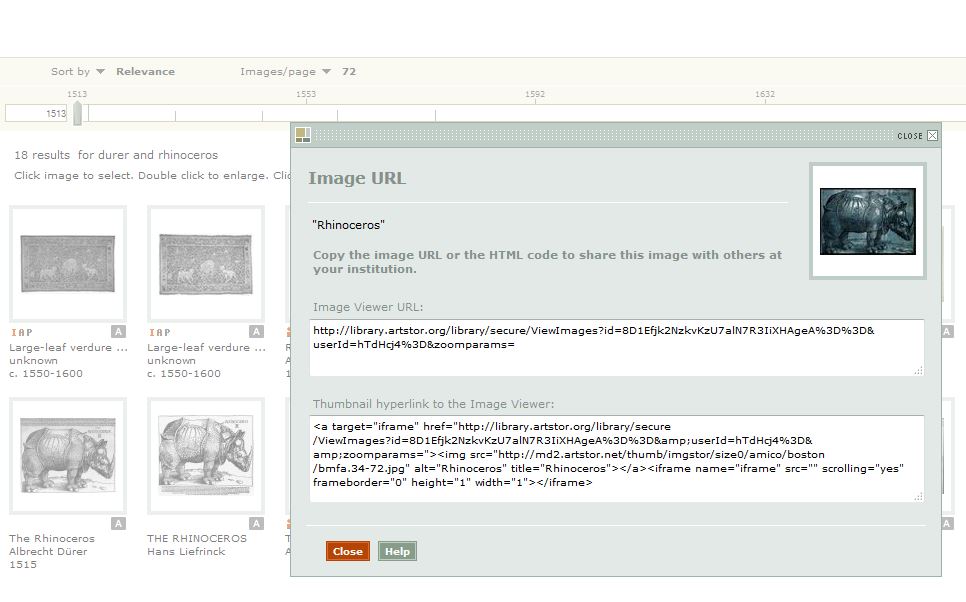
This can be copied and pasted into an e-mail message, or bookmarked in your browser, with the UNB Libraries’ login prefix. The final URL would look like this:
https://login.proxy.hil.unb.ca/login?url=http://library.artstor.org/library/secure/ViewImages?id=8D1Efjk2NzkvKzU7alN7R3IiXHAgeA%3D%3D&userId=hzRKeDU%3D&cid=hjdBdw%3D%3D
- You can also share folders of images with your classmates. Select the images that you want to share from your search results. From the Organize menu along the top of the screen, choose the Save selected images to sub-menu and save your images to a New image group. Name your folder and click the Save & Open button.
From the Share menu along the top of the screen, choose Generate image group URL: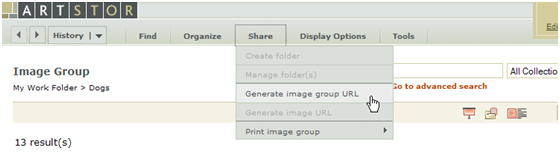
- Kanopy, one of UNB Libraries' film streaming subscriptions, permits easy sharing of URLs, by clicking on the Share link in each record. Note, however, that the authentication built into the URL looks different from the above proxy prefix, but it works in the same way by allowing the user to easily verify her university affiliation.
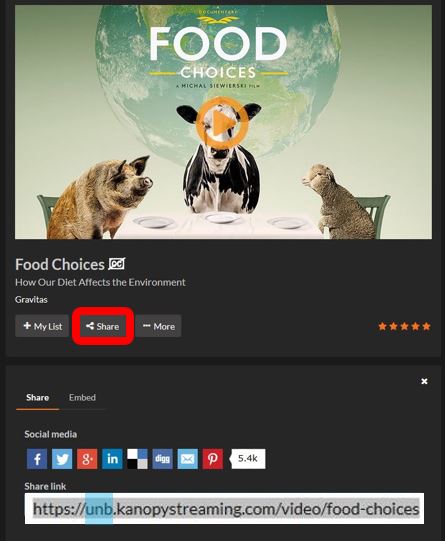
Feel free to contact us with any questions. We would love to help you.